Introduction to Networking#
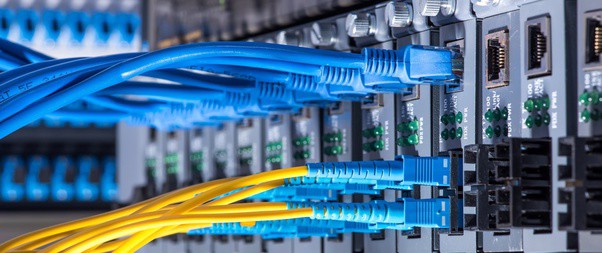
Let's discover Docusaurus in less than 5 minutes.
Getting Started#
Get started by creating a new site.
Networking is referred as connecting computers electronically for the purpose of sharing information. Resources such as files, applications, printers and software are common information shared in a networking. The advantage of networking can be seen clearly in terms of security, efficiency, manageability and cost effectiveness as it allows collaboration between users in a wide range. Basically, network consists of hardware component such as computer, hubs, switches, routers and other devices which form the network infrastructure. These are the devices that play an important role in data transfer from one place to another using different technology such as radio waves and wires.
There are many types of network available in the networking industries and the most common network are Local Area Network (LAN) and Wide Area Network (WAN).LAN network is made up of two or more computers connected together in a short distance usually at home, office buildings or school. WAN is a network that covers wider area than LAN and usually covers cities, countries and the whole world. Several major LAN can be connect together to form a WAN. As several devices are connected to network, it is important to ensure data collision does not happened when this devices attempt to use data channel simultaneously. A set of rules called Carrier Sense Multiple Access / Collision detection are used to detect and prevent collision in networks.
CONTENTS
Unit Goals • What is a Network? • Why Do We Need Internets? • How To Study Computer Networking • The Major Networking Concepts • Summary
Unit Goals#
To get a big-picture understanding of networking as a field and how the concept of layering makes the operation of large-scale networks possible.
What is a Network?#
A network: A group of devices that can communicate with each other over links. Each device is called a host. Each host has a unique address.
An internet:
A network of networks. On an internet, each host has an address of the form n/h where n is the network number and h is the number of the host on network n. As long as all of the networks in the internet have unique network numbers, combining the network number and host number will give unique global names. Therefore from the outside an internet looks like a single network!
A router: A device that appears simultaneously on two or more networks. (Usually this is a computer or device with two or more network interface cards, or NICs.)
The Internet: The biggest internet around. “You know it when you see it.” Exercise: Make sure you can explain the terms network, host, address, internet, and router without looking at a definition.
Why Do We Need Internets? You know what doesn’t work? Connecting one billion devices to each other directly. Just connecting 9 devices like that requires 36 bi-directional links; a billion devices would need 499,999,999,500,000,000 (half a quintillion):
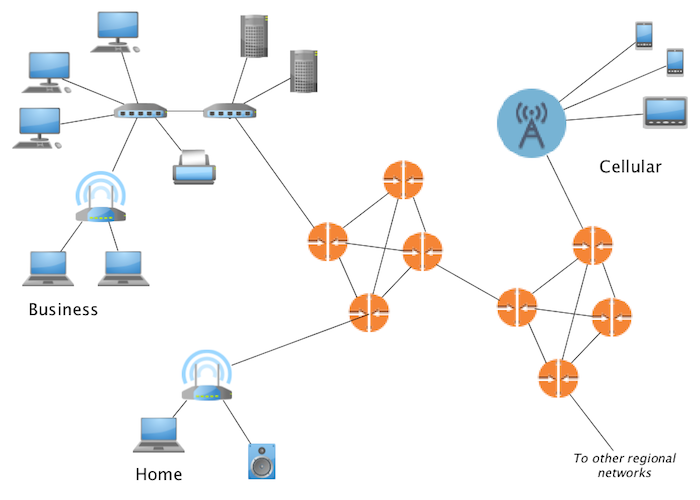
An internet will just evolve:
internets.png
An internet may start with a single, global ISP, then multiple ISPs will arise, then some regional ISPs, etc. Then big content providers might build content delivery networks, too.
Internets give us a bunch of advantages:
Heterogeneity Networks that appear on an internet do not have to have the same type. It is fine to connect a token-ring network to an Ethernet one, or an FDDI to a X.25, etc. Internets aren’t about physical media—they are more abstract. Sotware gives us the illusion of a single, universal network.
Performance Segmenting a network into an internet using routers can increase performance in many cases because some networks work by broadcasting frames to every other device on the network. Isolating a particularly busy segment reduces the traffic that the rest of the devices have to put up with.
Security Routers can be programmed to let only certain traffic through to particular segments. Economy and Scale Some networking technologies (such as Ethernet and Wi-fi) are super fast but can only work over short distances. Connecting a local network to an internet allows communication over a much wider area. Technologies that enable super fast communication over hundreds of kilometers or more are crazy expensive, so they would be employed not in homes but deep inside the internet.
Start Browsing the Internet from here
The Major Networking Concepts#
Before studying each topic in detail, we should get big-picture overviews of the most important conceptual topics that make networking and internetworking possible. These conceptual topics are:
- Layers
- Packets
- Routing
- Security
- Administration
Layers
In order to be understood by humans, complex systems must be designed in a hierarchical fashion, with clear separation of concerns between layers. Internets are complex. A commonly accepted approach to network design is the four layer model:
- APPLICATION LAYER
- TRANSPORT LAYER
- NETWORK LAYER
- LINK LAYER
Application: Applications are programs like the World Wide Web, BitTorrent, or Skype. Applications on different computers talk to each other as if there is a (generally) reliable, bi-directional byte stream to communicate over. Applications use protocols like HTTP to talk to each other. Applications don’t know or care how the data gets from one host to another. Even though applications only see streams, the data is (behind the scenes) actually delivered in packets.
Link: The job of the link layer is to get packets across a single link. How this happens is determined by hardware and other physical characteristics.
Network: The network layer’s job is to get packets all the way across the network from the source host to the destination host. It reads the header in each packet to see where it is going and consults routing tables in the routers to see where to send it next. It uses the services of the link layer to send it one link at a time. It does not care how the link layer works (or whether it is Ethernet or WiFi or DSL or 4G or whatever.) Generally the network layer makes no guarantees that the packets will arrive in order, makes no guarantees they will not be duplicated, and makes no guarantees they will even arrive at all!
Transport: This layer is responsible for (if desired) retransmitting and reordering packets to provide reliability on top of the unreliable network layer, and handles congestion. (TCP does this, UDP does not). While the network layer is concerned with routing packets to the right destination host, the transport layer gets data to the right application running on the host.
Packets
Most computer networks are packet switched as opposed to circuit switched. Circuit switching gives you a dedicated, pre-routed, line between the two parties; packet switching breaks up the message into packets and routes them all indepdently throughout the network.
Routing
Routing refers to how the path from source to destination is computed. A routing algorithm determines this. Generally, the routing algorithm is responsible for helping to populate the routing table at each router.
RECOMMENDED BOOKS#
Click on me to download your Networking..