Learn to Code in your Preferred Language#
Let's discover
Code in less than 5 minutes.
Getting Started with Python with Blue code in the Easiest way#

Python For Beginners
Welcome! Are you completely new to programming? If not then we presume you will be looking for information about why and how to get started with Python. Fortunately an experienced programmer in any programming language (whatever it may be) can pick up Python very quickly. It's also easy for beginners to use and learn, so jump in!
Installing
Installing Python is generally easy, and nowadays many Linux and UNIX distributions include a recent Python. Even some Windows computers (notably those from HP) now come with Python already installed. If you do need to install Python and aren't confident about the task you can find a few notes on the BeginnersGuide/Download wiki page, but installation is unremarkable on most platforms.
Learning
Before getting started, you may want to find out which IDEs and text editors are tailored to make Python editing easy, browse the list of introductory books, or look at code samples that you might find helpful.
There is a list of tutorials suitable for experienced programmers on the BeginnersGuide/Tutorials page. There is also a list of resources in other languages which might be useful if English is not your first language.
How to Get Started With Python?#
In this tutorial, you will learn to install and run Python on your computer. Once we do that, we will also write our first Python program.
Python is a cross-platform programming language, which means that it can run on multiple platforms like Windows, macOS, Linux, and has even been ported to the Java and .NET virtual machines. It is free and open-source.
Even though most of today's Linux and Mac have Python pre-installed in it, the version might be out-of-date. So, it is always a good idea to install the most current version.
The Easiest Way to Run Python#
The easiest way to run Python is by using Thonny IDE.
The Thonny IDE comes with the latest version of Python bundled in it. So you don't have to install Python separately.
Download Thonny IDE
Run the installer to install Thonny on your computer.
Click on me to download your Python Thonny on your computer ..
Run the installer to install Thonny on your computer.
Go to: File > New. Then save the file with
.pyextension. For example,hello.py,example.py.
You can give any name to the file. However, the file name should end with .py
- Write Python code in the file and save it.
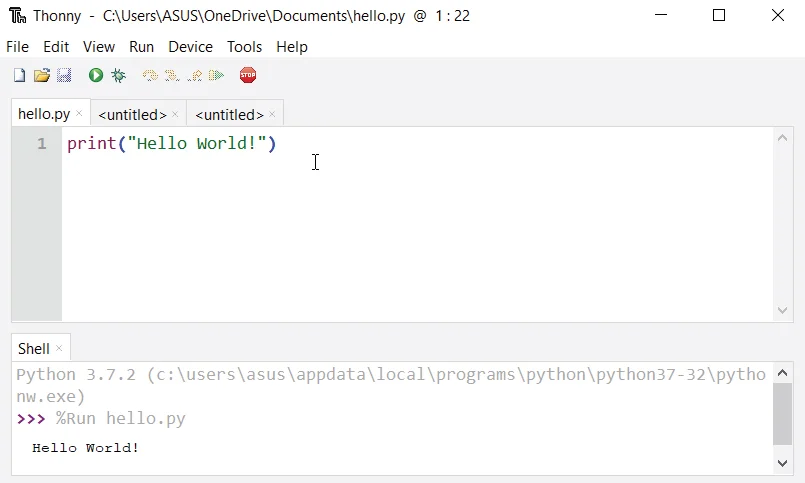
- Then Go to Run > Run current script or simply click F5 to run it.
If you don't want to use Thonny, here's how you can install and run Python on your computer.#
Download the latest version of Python.
Run the installer file and follow the steps to install Python
During the install process, check Add Python to environment variables. This will add Python to environment variables, and you can run Python from any part of the computer.
Also, you can choose the path where Python is installed.
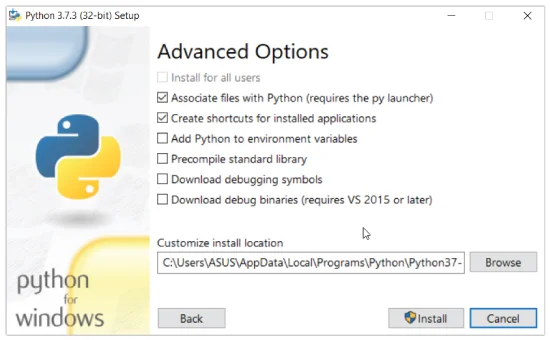
- Once you finish the installation process, you can run Python.
Run Python in Immediate mode
Once Python is installed, typing python in the command line will invoke the interpreter in immediate mode. We can directly type in Python code, and press Enter to get the output.
Try typing in 1 + 1 and press enter. We get 2 as the output. This prompt can be used as a calculator. To exit this mode, type quit() and press enter.
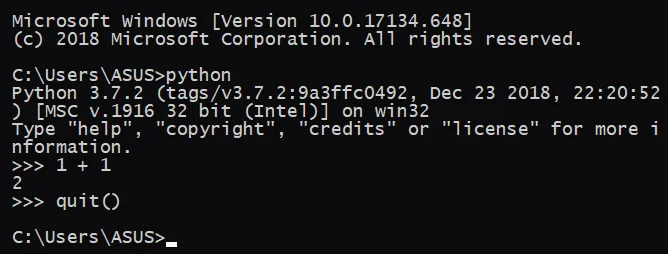
Run Python in the Integrated Development Environment (IDE)#
We can use any text editing software to write a Python script file.
We just need to save it with the .py extension. But using an IDE can make our life a lot easier. IDE is a piece of software that provides useful features like code hinting, syntax highlighting and checking, file explorers, etc. to the programmer for application development.
By the way, when you install Python, an IDE named IDLE is also installed. You can use it to run Python on your computer. It's a decent IDE for beginners.
When you open IDLE, an interactive Python Shell is opened.
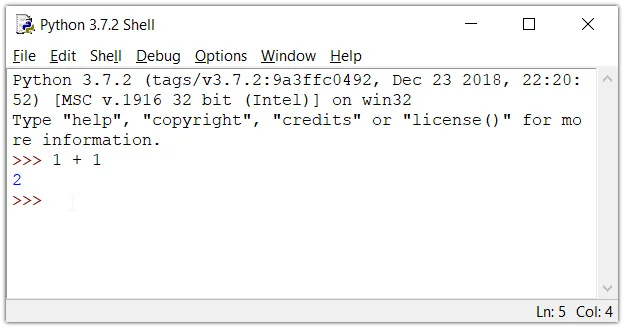
Now you can create a new file and save it with .py extension. For example, hello.py
Write Python code in the file and save it. To run the file, go to Run > Run Module or simply click F5.
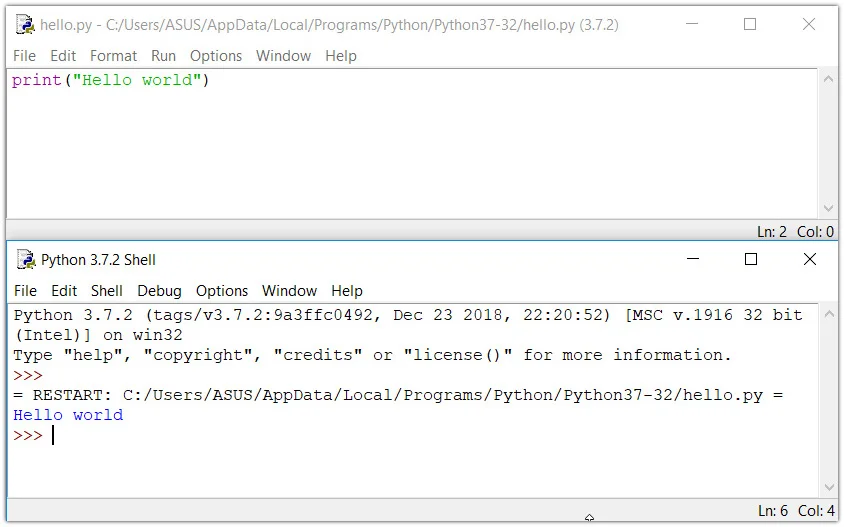
Your first Python Program#
Now that we have Python up and running, we can write our first Python program.
Let's create a very simple program called Hello World. A "Hello, World!" is a simple program that outputs Hello, World! on the screen. Since it's a very simple program, it's often used to introduce a new programming language to beginners.
Type the following code in any text editor or an IDE and save it as hello_world.py
print("Hello, world!")Then, run the file. You will get the following output.
Hello, world!Congratulations! You just wrote your first program in Python.
As you can see, this was a pretty easy task. This is the beauty of Python programming language.
Download Python IDE from here#
Click on me to download your Python Setup file and install on your machine ..
Download Editor for Python Here#
Click on me to download your Python Editor and install on your machine ..
RECOMENDED Python BOOK#
Click on me to download your Python Book..
RECOMENDED Python BOOTCAMP#
Click on me FOR your Bootcamp for Python..
Python Full Course Tutorial Video#
Java Programming#
Getting Started with Java with Blue code in the Easiest way#

Java is a powerful general-purpose programming language. It is used to develop desktop and mobile applications, big data processing, embedded systems, and so on. According to Oracle, the company that owns Java, Java runs on 3 billion devices worldwide, which makes Java one of the most popular programming languages.
Download Java IDE from here#
Click on me to download your Java Setup file and install on your machine ..
RECOMENDED Java BOOK#
Click on me to download your Java Book..
RECOMENDED Java BOOTCAMP#
Click on me FOR your Bootcamp for Java..
Java Full Course Tutorial Video#
R Programming#
Getting Started with R with Blue code in the Easiest way#
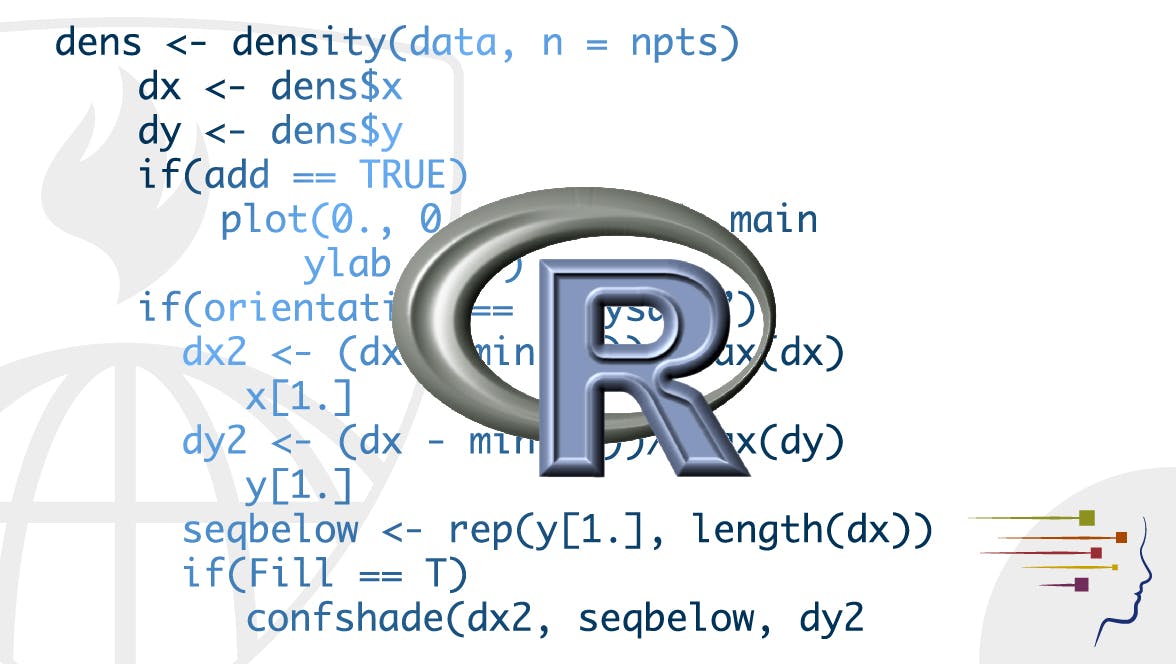
R is an integrated suite of software facilities for data manipulation, calculation and graphical display. It includes
an effective data handling and storage facility,
a suite of operators for calculations on arrays, in particular matrices,
a large, coherent, integrated collection of intermediate tools for data analysis,
graphical facilities for data analysis and display either on-screen or on hardcopy, and
a well-developed, simple and effective programming language which includes conditionals, loops, user-defined recursive functions and input and output facilities.
The term “environment” is intended to characterize it as a fully planned and coherent system, rather than an incremental accretion of very specific and inflexible tools, as is frequently the case with other data analysis software.
R, like S, is designed around a true computer language, and it allows users to add additional functionality by defining new functions. Much of the system is itself written in the R dialect of S, which makes it easy for users to follow the algorithmic choices made. For computationally-intensive tasks, C, C++ and Fortran code can be linked and called at run time. Advanced users can write C code to manipulate R objects directly
Download R IDE from here#
Click on me to download your R Setup file and install on your machine ..
RECOMENDED R BOOK#
Click on me to download your R Book..
RECOMENDED R BOOTCAMP#
Click on me FOR your Bootcamp for R..
R Full Course Tutorial Video#
React Programming#
Getting Started with React with Blue code in the Easiest way#
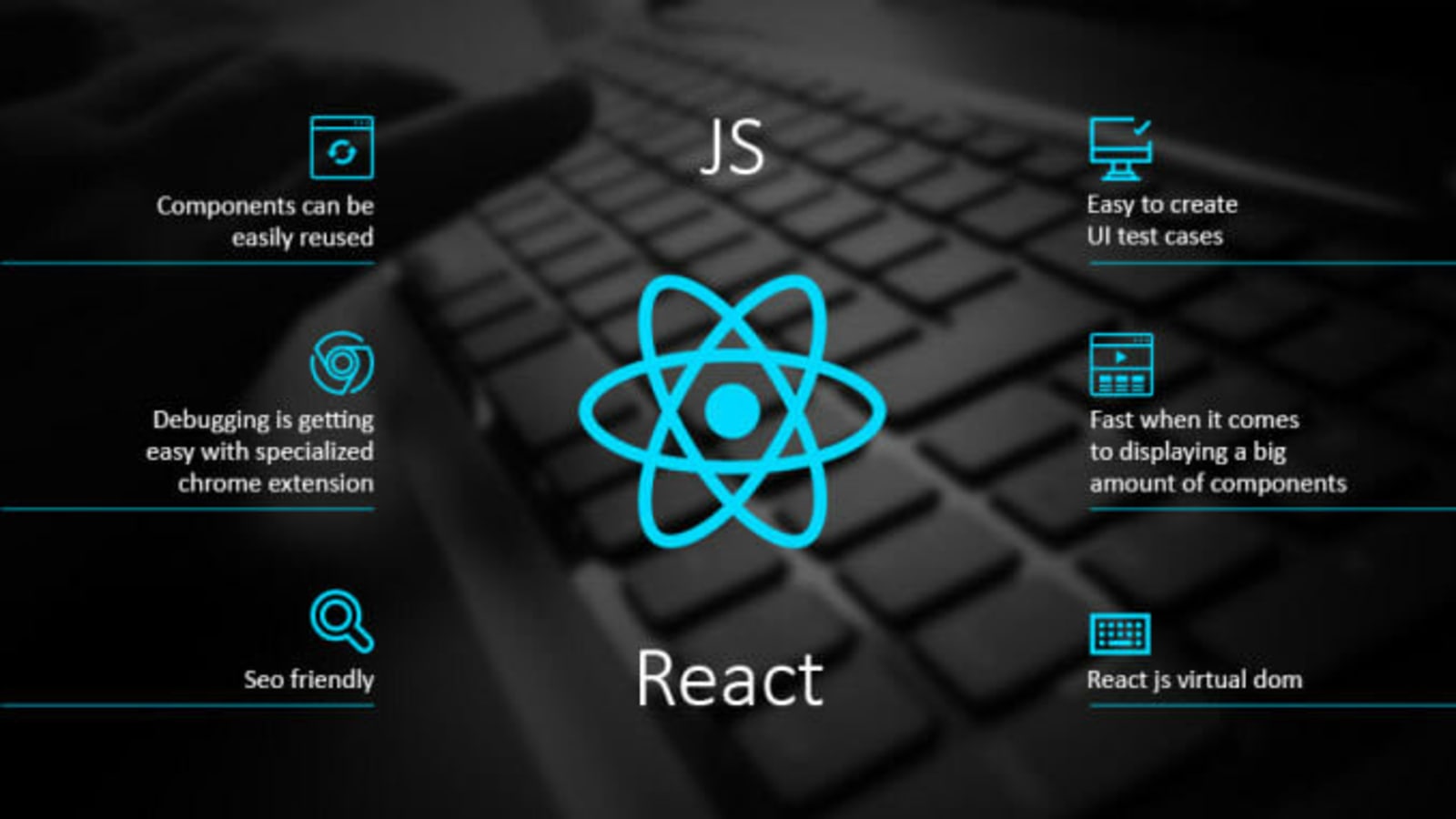
React#
React has been designed from the start for gradual adoption, and you can use as little or as much React as you need. Whether you want to get a taste of React, add some interactivity to a simple HTML page, or start a complex React-powered app, the links in this section will help you get started.
Online Playgrounds If you’re interested in playing around with React, you can use an online code playground. Try a Hello World template on CodePen, CodeSandbox, or Stackblitz.
If you prefer to use your own text editor, you can also download this HTML file, edit it, and open it from the local filesystem in your browser. It does a slow runtime code transformation, so we’d only recommend using this for simple demos.
Add React to a Website
You can add React to an HTML page in one minute. You can then either gradually expand its presence, or keep it contained to a few dynamic widgets.
Create a New React App
When starting a React project, a simple HTML page with script tags might still be the best option. It only takes a minute to set up!
As your application grows, you might want to consider a more integrated setup. There are several JavaScript toolchains we recommend for larger applications. Each of them can work with little to no configuration and lets you take full advantage of the rich React ecosystem. Learn how.
Learn React
People come to React from different backgrounds and with different learning styles. Whether you prefer a more theoretical or a practical approach, we hope you’ll find this section helpful.
If you prefer to learn by doing, start with our practical tutorial. If you prefer to learn concepts step by step, start with our guide to main concepts. Like any unfamiliar technology, React does have a learning curve. With practice and some patience, you will get the hang of it.
First Examples
The React homepage contains a few small React examples with a live editor. Even if you don’t know anything about React yet, try changing their code and see how it affects the result.
React for Beginners
If you feel that the React documentation goes at a faster pace than you’re comfortable with, check out this overview of React by Tania Rascia. It introduces the most important React concepts in a detailed, beginner-friendly way. Once you’re done, give the documentation another try!
React for Designers
If you’re coming from a design background, these resources are a great place to get started.
JavaScript Resources
The React documentation assumes some familiarity with programming in the JavaScript language. You don’t have to be an expert, but it’s harder to learn both React and JavaScript at the same time.
We recommend going through this JavaScript overview to check your knowledge level. It will take you between 30 minutes and an hour but you will feel more confident learning React.
Download React IDE from here#
Click on me to download your R Setup file and install on your machine ..
RECOMENDED React BOOK#
Click on me to download your React Book..
RECOMENDED R BOOTCAMP#
Click on me FOR your Bootcamp for React..
React Full Course Tutorial Video#
React Native Programming#
Getting Started with React Native with Blue code in the Easiest way#

Create native apps for Android and iOS using React React Native combines the best parts of native development with React, a best-in-class JavaScript library for building user interfaces.
Use a little—or a lot. You can use React Native today in your existing Android and iOS projects or you can create a whole new app from scratch.
Download React Native IDE from here#
Click on me to download your React Native Setup file and install on your machine ..
RECOMENDED React Native BOOK#
Click on me to download your React Native Book..
RECOMENDED React Native BOOTCAMP#
Click on me FOR your Bootcamp for React Native..
React Native Full Course Tutorial Video#
Android Programming#
Getting Started with Android with Blue code in the Easiest way#

Android software development is the process by which applications are created for devices running the Android operating system. Google states that "Android apps can be written using Kotlin, Java, and C++ languages" using the Android software development kit, while using other languages is also possible.
Download Android IDE from here#
Click on me to download your Android Setup file and install on your machine ..
RECOMENDED Android BOOK#
Click on me to download your Android Book..
RECOMENDED Android BOOTCAMP#
Click on me FOR your Bootcamp for Android..
Android Full Course Tutorial Video#
JavaScript Programming#
Getting Started with Javascript with Blue code in the Easiest way#

JavaScript is a powerful and flexible programming language. It can execute on a web browser that allows us to make interactive webpages such as popup menus, animations, form validation, etc.
JavaScript has evolved a lot in the past decade. Our JavaScript tutorials will help you understand the core concepts of modern JavaScript, one step at a time.
About JavaScript Programming#
Prototype based Object-oriented - JavaScript is an object-oriented programming language. It used prototypes instead of classes. Objects are used to represent the real-world entity in the program.
Interpreted Language - JavaScript is an interpreted programming language. It uses just-in-time compilation technique at run-time.
Event-Based Programming - JavaScript allows us to write codes that are executed differently under different events.
Platform Independence - JavaScript codes are run on browsers. So irrespective of the machine, if the browser supports JavaScript, codes can run.
Why Learn JavaScript?
JavaScript is both client-side and server-side programming language. In the client-side, the code is run and displayed by the browser. On the server-side, Node.js is used. JavaScript is a platform-independent language. Any browser supporting JavaScript can run the code irrespective of the operating system
JavaScript uses the just-in-time compilation technique. Since the compilation is handled at run time, JavaScript is considered an interpreted language. JavaScript is a dynamically typed language. That is, a variable containing number may be reassigned to a string.
In this tutorial, you will learn about different ways to run JavaScript on your computer.#
JavaScript is a popular programming language that has a wide range of applications.#
JavaScript was previously used mainly for making webpages interactive such as form validation, animation, etc. Nowadays, JavaScript is also used in many other areas such as server-side development, mobile app development and so on.
Because of its wide range of applications, you can run JavaScript in several ways:
- Using console tab of web browsers
- Using Node.js
- By creating web pages
All the popular web browsers have built-in JavaScript engines. Hence, you can run JavaScript on a browser. To run JavaScript on a browser,
- Open your favorite browser (here we will use Google Chrome).
- Open the developer tools by right clicking on an empty area and select Inspect. Shortcut:
F12
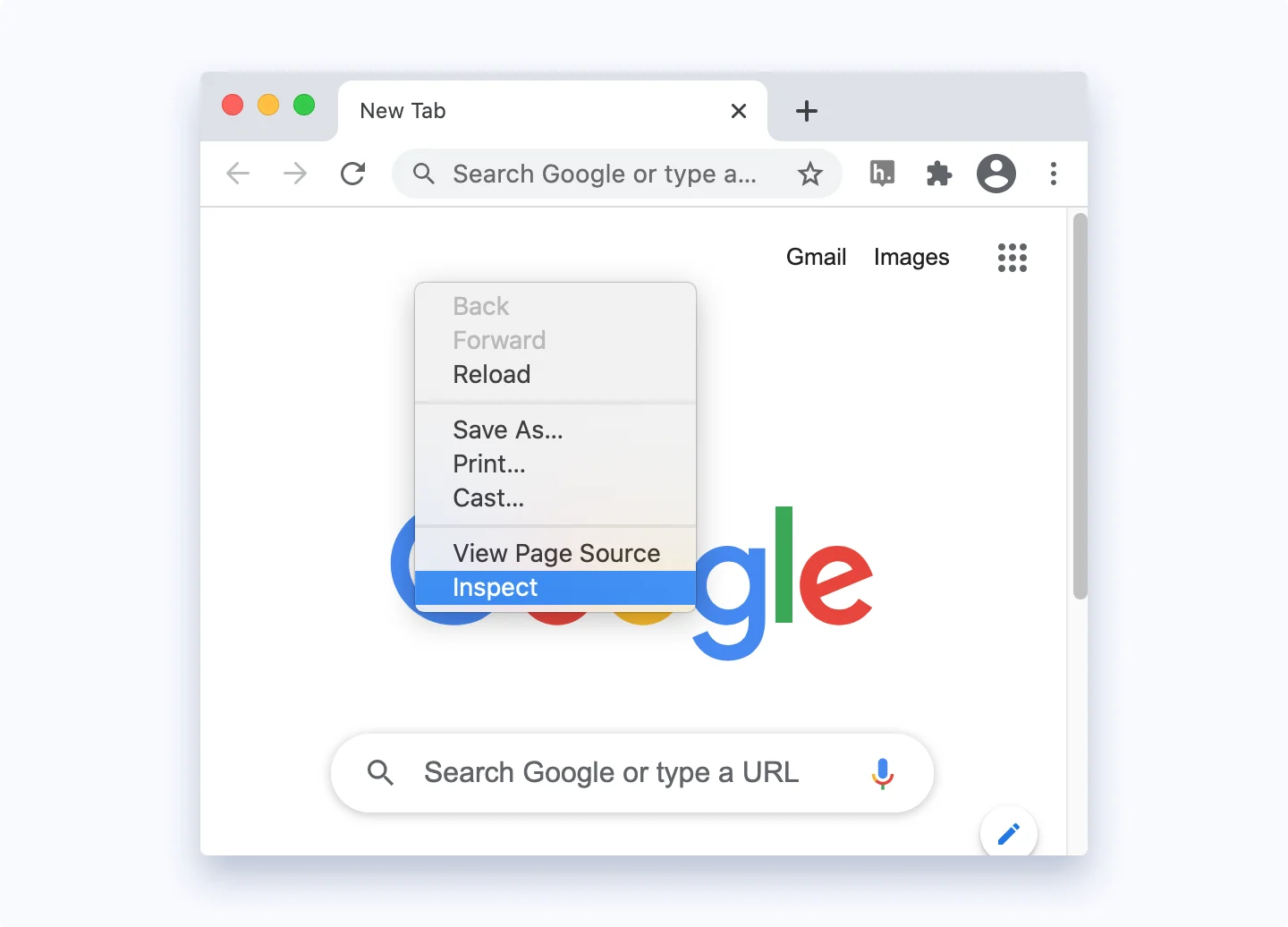
- On the developer tools, go to the console tab. Then, write JavaScript code and press enter to run the code.
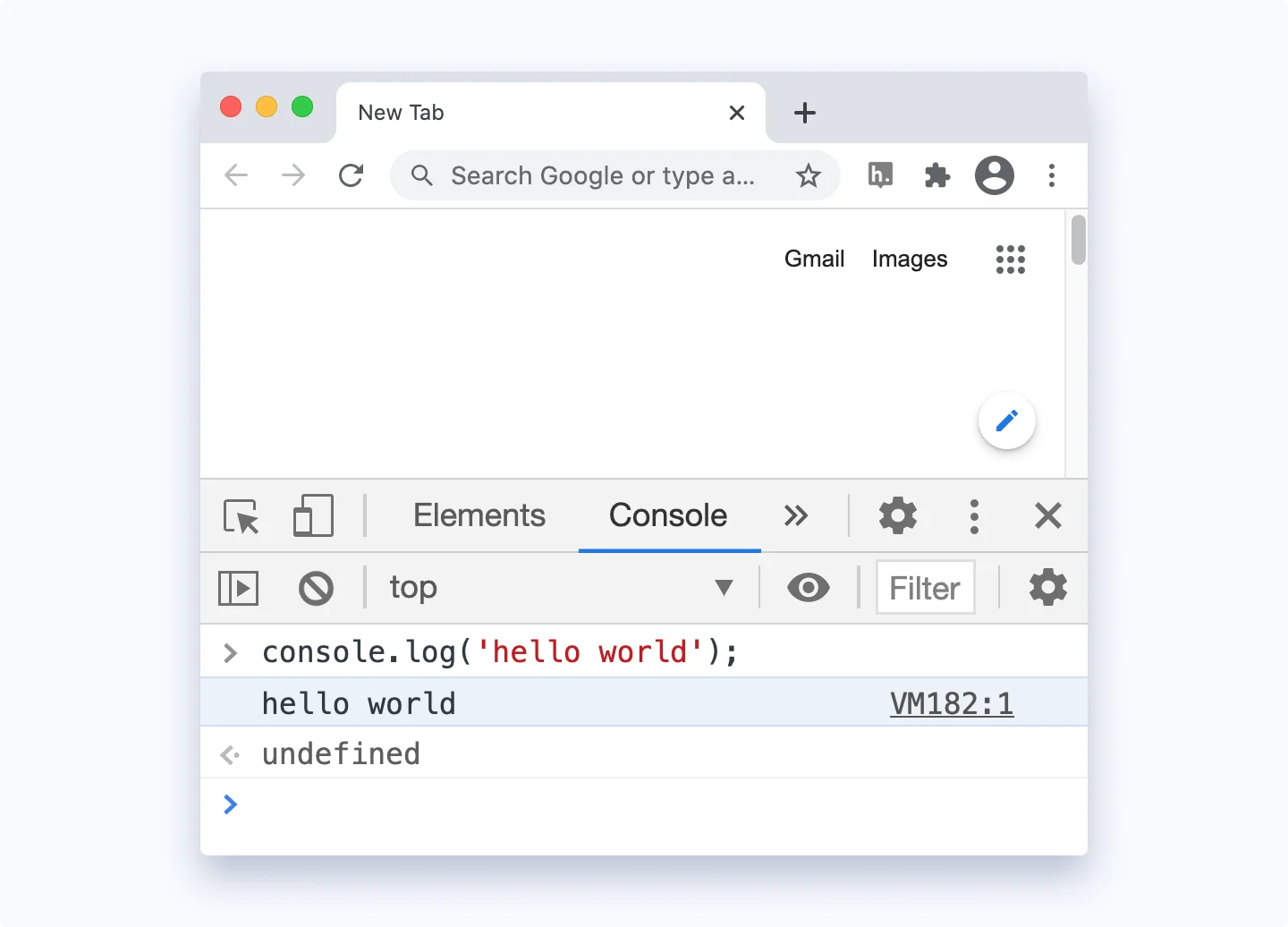
Node is a back-end run-time environment for executing JavaScript code. To run JS using Node.js, follow these steps:
Install the latest version of Node.js.
Install an IDE/Text Editor like Visual Studio Code. In VS code, create a file > write JS code > save it with .js extension.
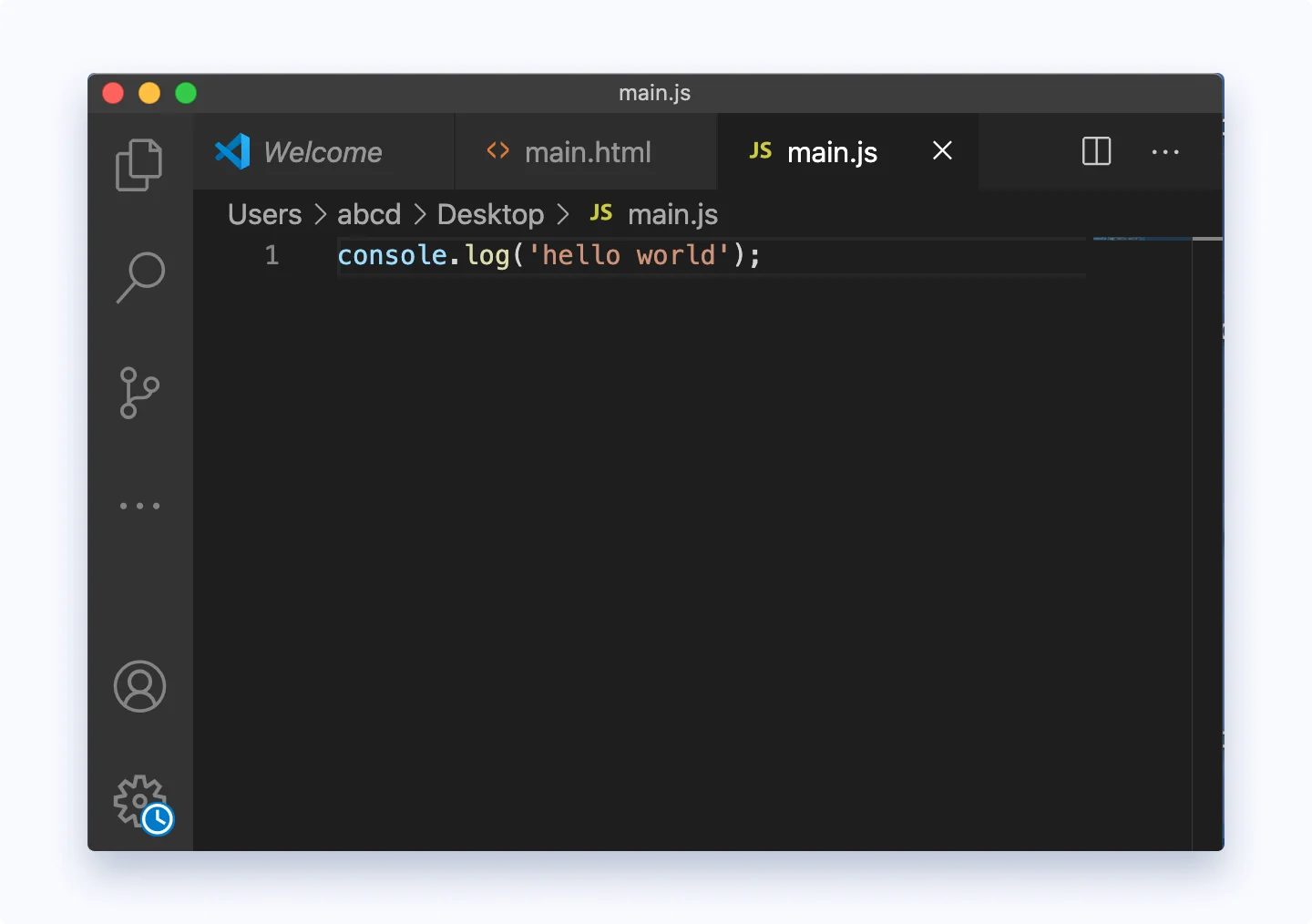
- Open up the terminal/command prompt > navigate to the file location >
type node hello.js> hit enter.
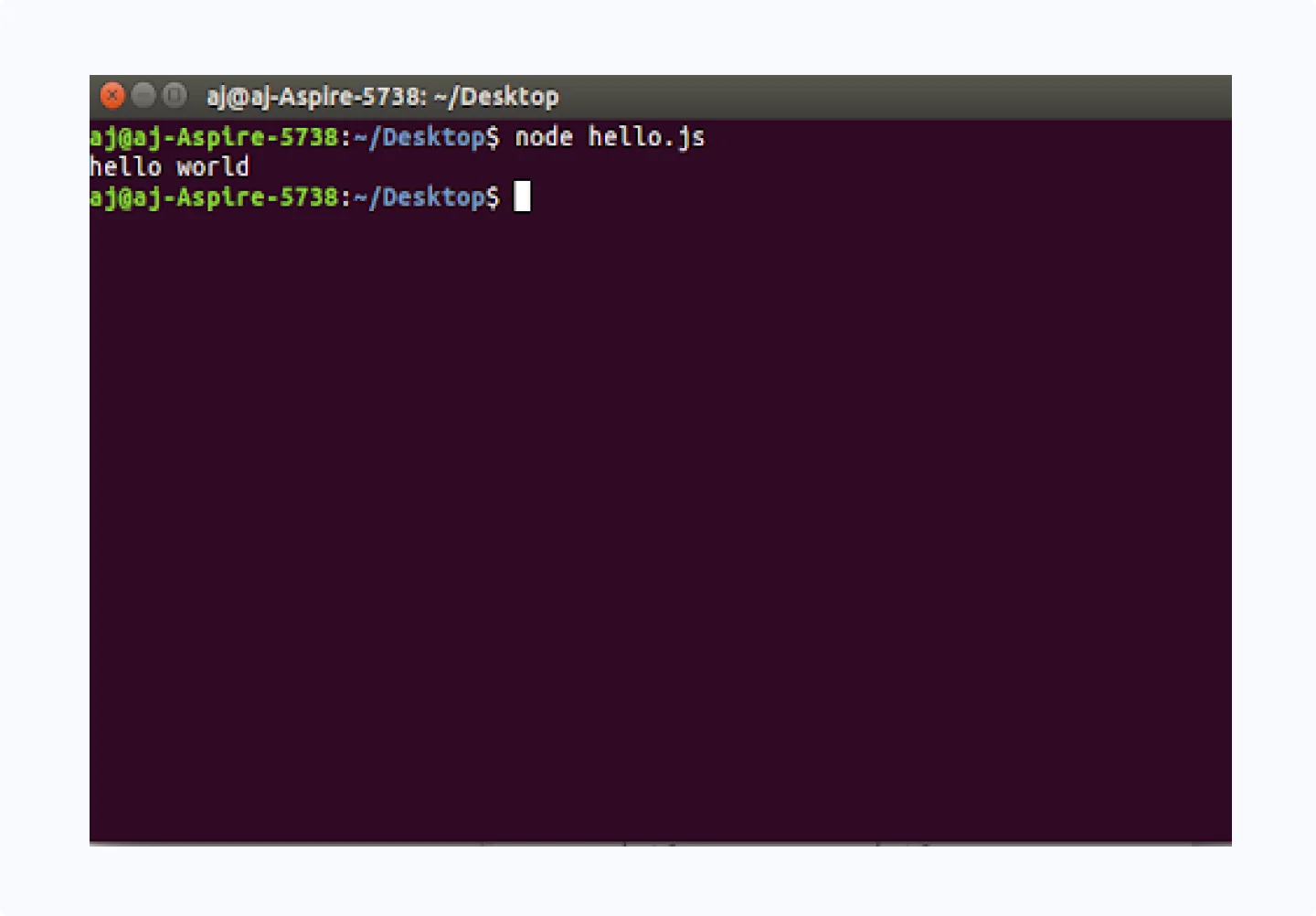
- You will get output on the terminal.
Note: It is also possible to run JavaScript on the terminal/command prompt directly. For that, simply type node and press enter. Then you can start writing JS code.
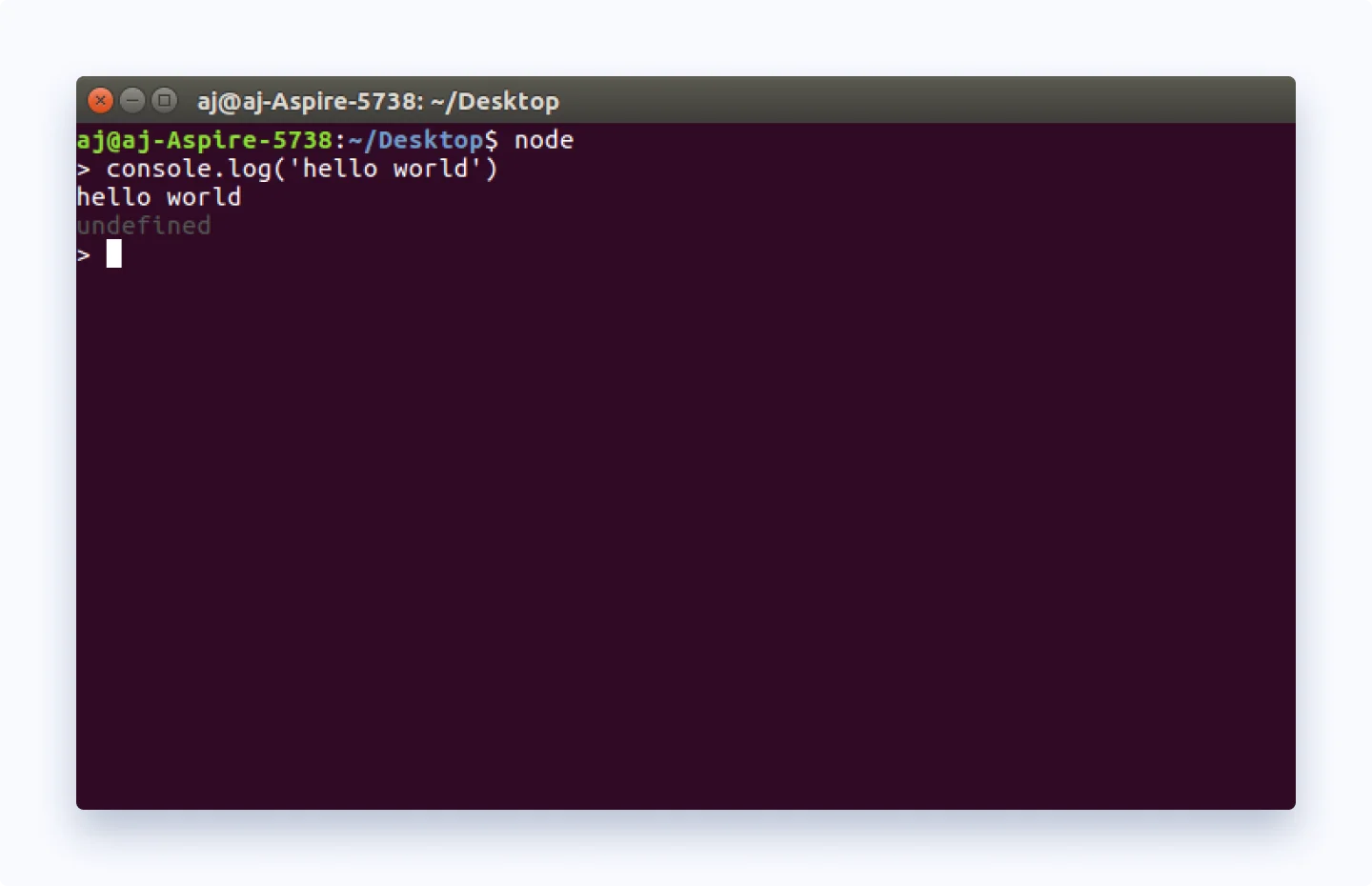
JavaScript was initially created to make web pages interactive, that's why JavaScript and HTML go hand in hand. To run JS from a webpage, follow these steps:
Open VS Code > Go to File > New File > Save it with .html extension. For example,
main.htmlCopy this doctype (minimum valid HTML code) and save it in the file
- Similarly create a JS file, write the following JS code and save it with .js extension like
main.js
console.log('hello world');
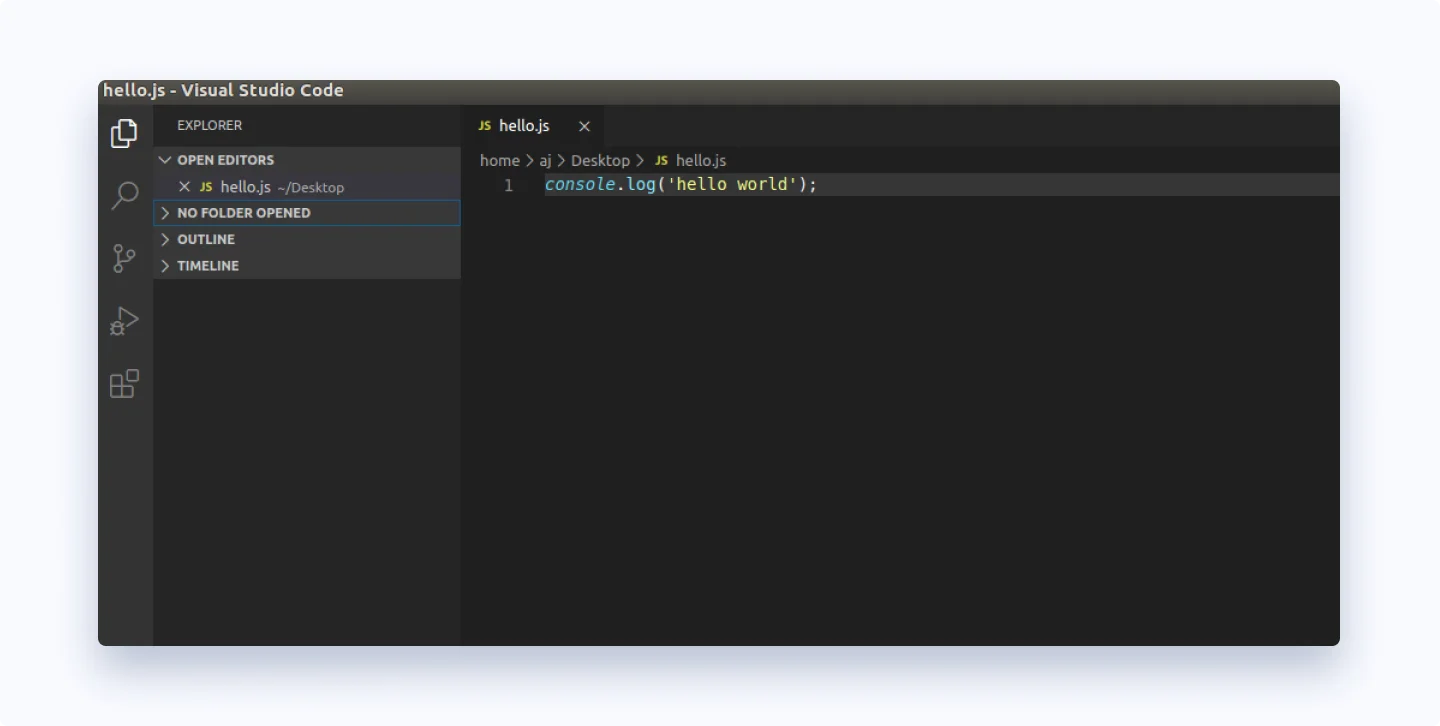
- From inside the HTML file, we need to link the main.js file to use it. You can achieve that by adding the following code in
main.html
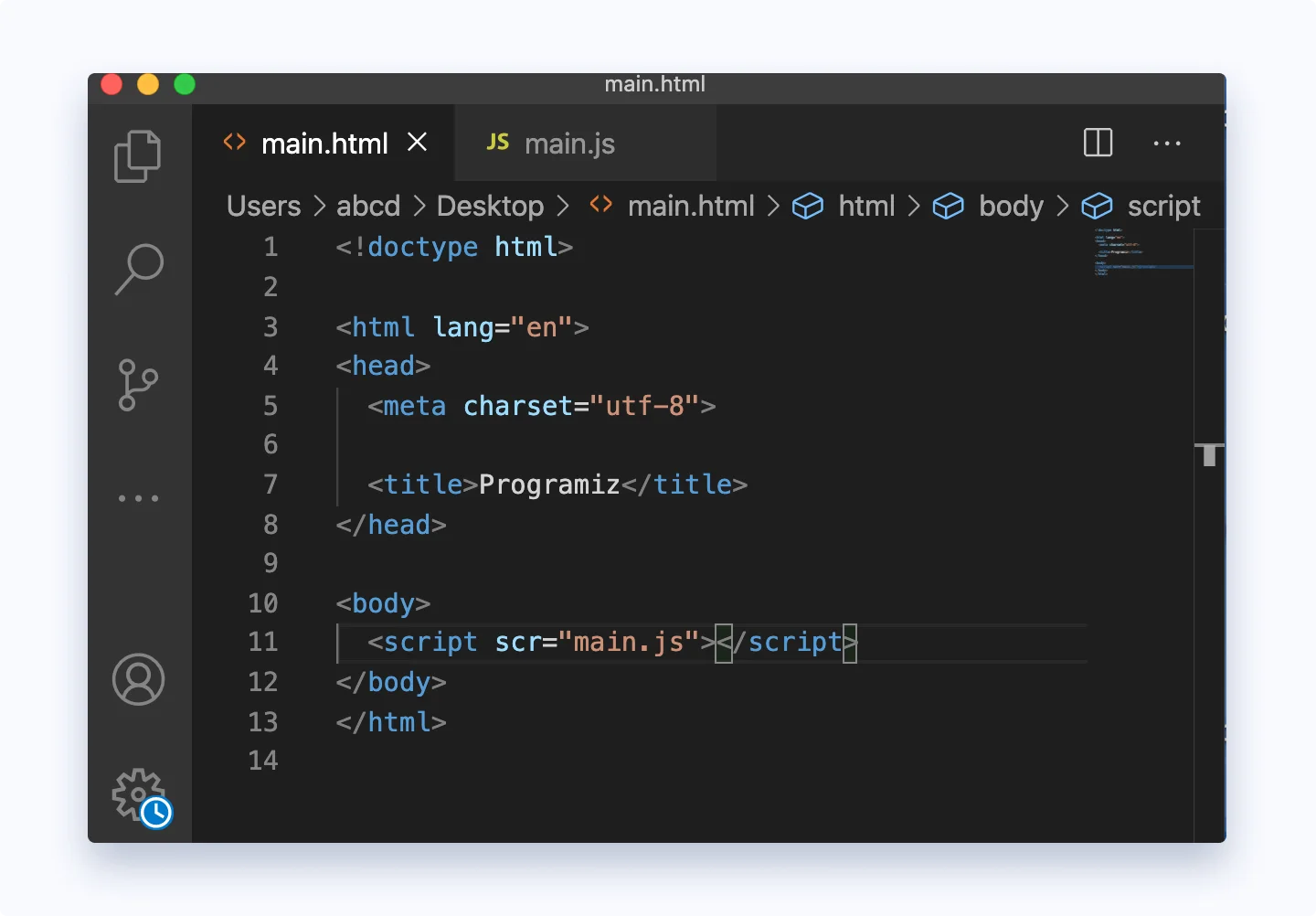
Open the
main.htmlfile using a browser.To check if our JS code ran or not, Right click on the web page > Inspect > Choose console tab.
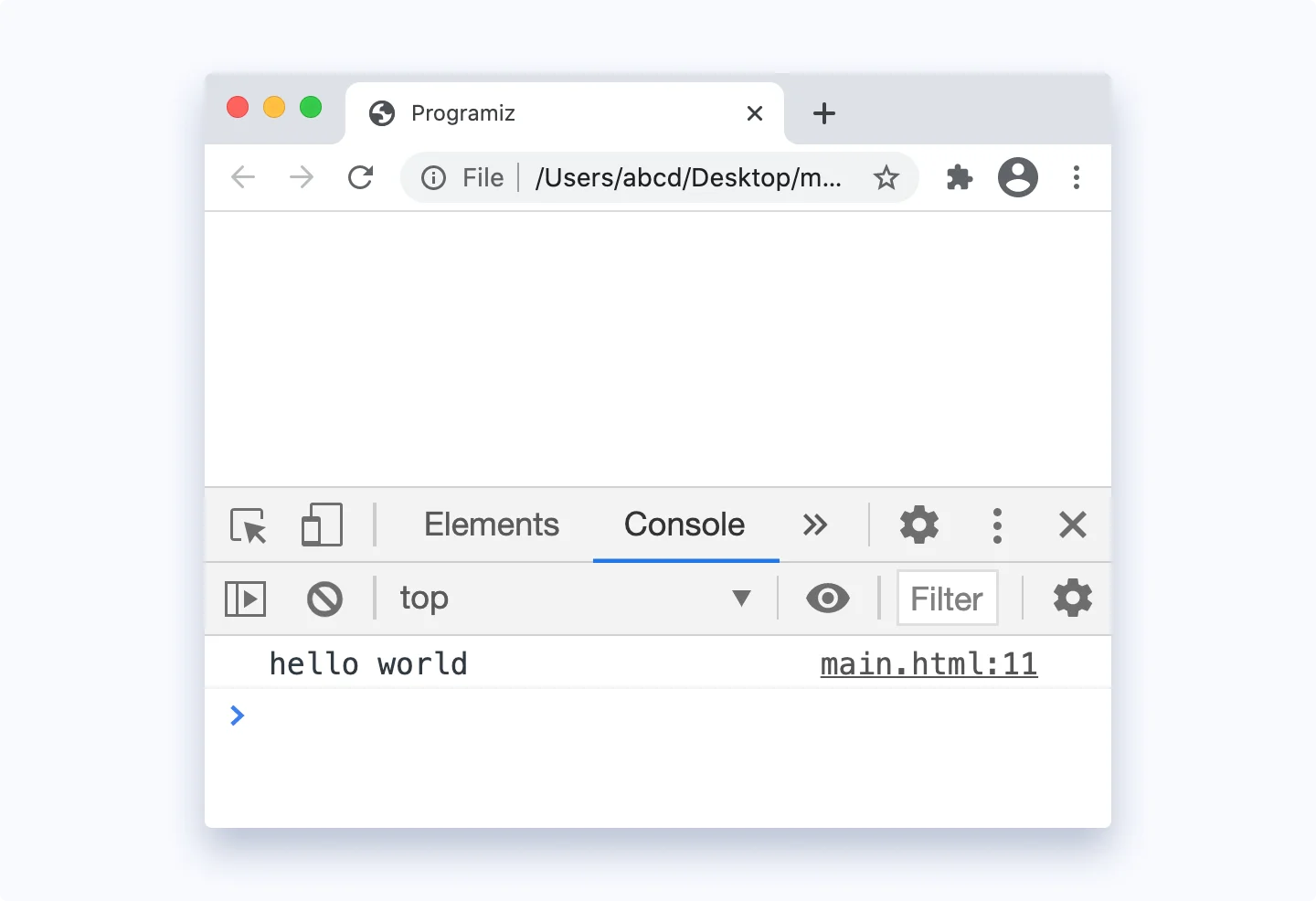
Download both Javascript IDE and Node.js from here#
Click on me to download your Javascript version of Node.js...
Click on me to download your Javascript IDE file and install on your machine ..
RECOMENDED Javascript BOOK#
Click on me to download your Javascript Book..
RECOMENDED Javascript BOOTCAMP#
Click on me FOR your Bootcamp for Javascript..
Javascript Full Course Tutorial Video#
MySQL Programming#
Getting Started with MySQL with Blue code in the Easiest way#
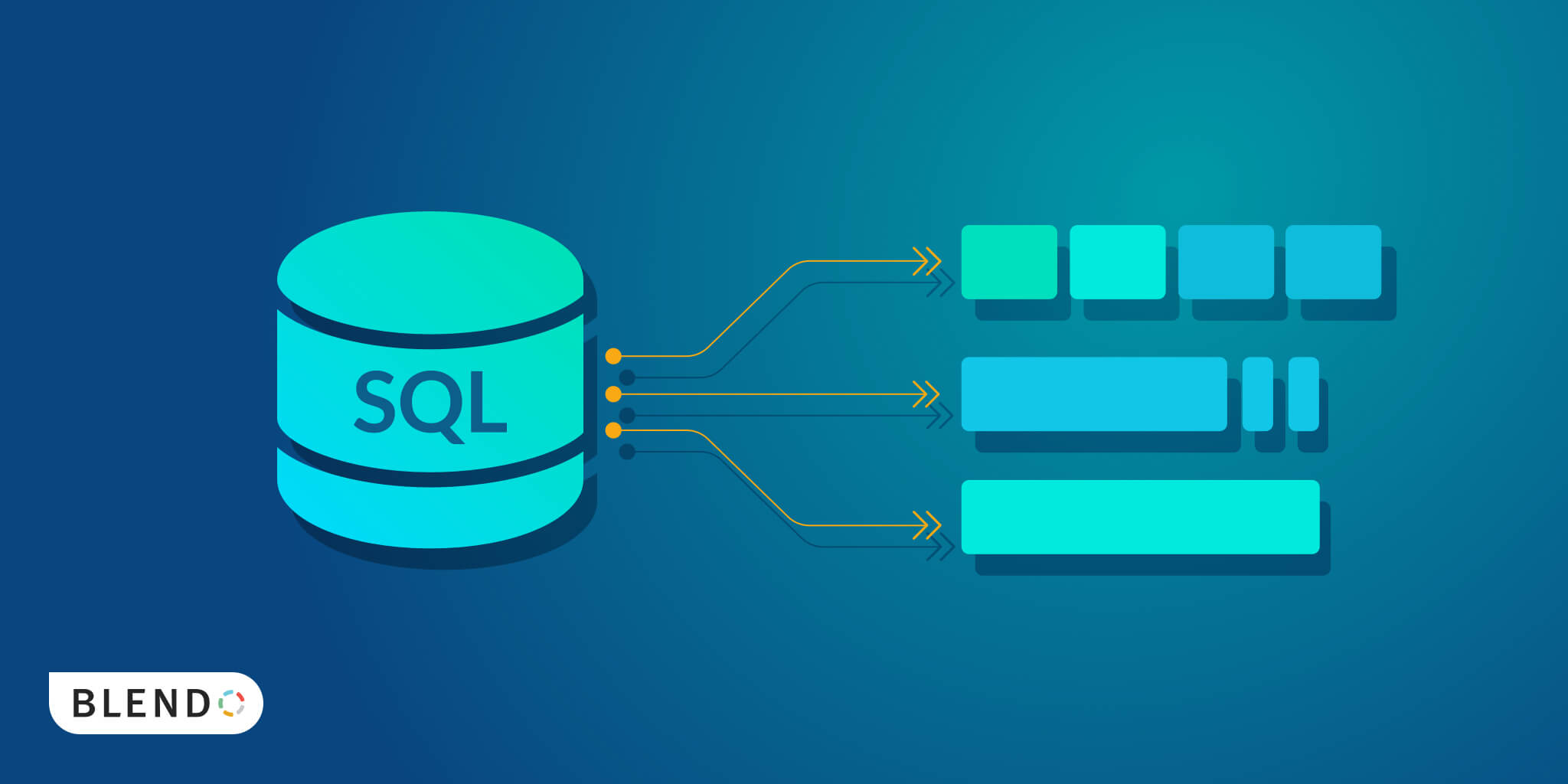
MySQL is the most popular database system used with PHP.
What is MySQL?
MySQL is a database system used on the web MySQL is a database system that runs on a server MySQL is ideal for both small and large applications MySQL is very fast, reliable, and easy to use MySQL uses standard SQL MySQL compiles on a number of platforms MySQL is free to download and use MySQL is developed, distributed, and supported by Oracle Corporation MySQL is named after co-founder Monty Widenius's daughter: My The data in a MySQL database are stored in tables. A table is a collection of related data, and it consists of columns and rows.
Download MySQL IDE from here#
Click on me to download your MySQL Setup file and install on your machine ..
RECOMENDED MySQL BOOK#
Click on me to download your MySQL Book..
RECOMENDED MySQL BOOTCAMP#
Click on me FOR your Bootcamp for MySQL..
MySQL Full Course Tutorial Video#
Flutter Programming #
Getting Started with Flutter with Blue code in the Easiest way#
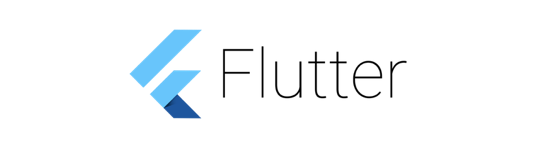
Flutter is Google’s UI toolkit for building beautiful, natively compiled applications for mobile, web, and desktop from a single codebase.
Click on me FOR your Bootcamp for Flutter..